The Business Uses and Benefits of Screen Sharing
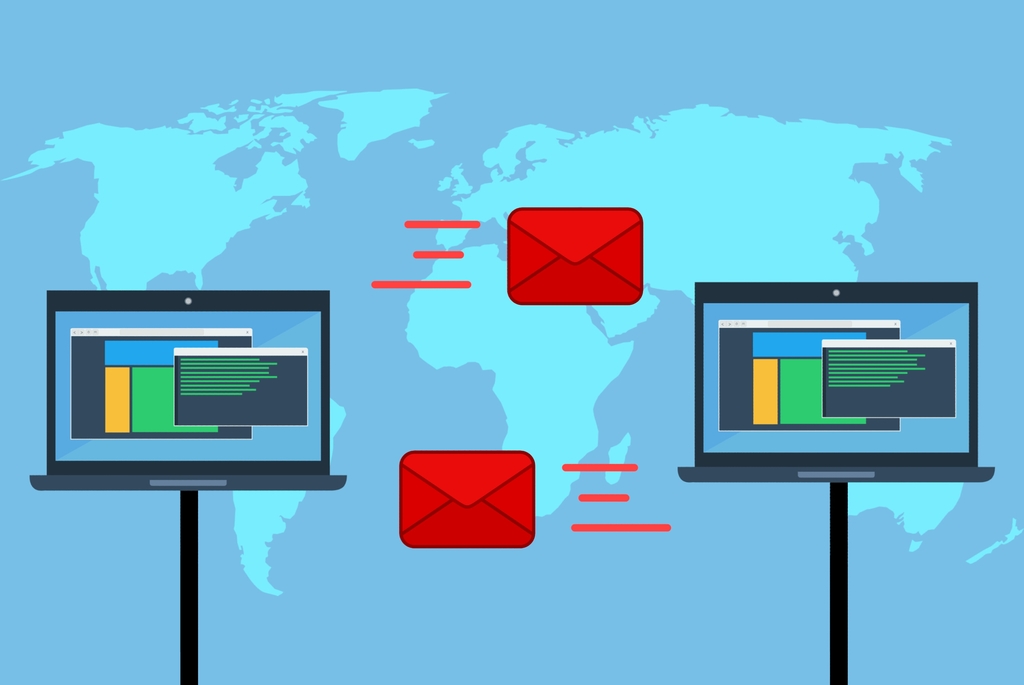
Chances are that at this point, you've already used screen-sharing software, whether it was for business, educational, or personal reasons. Instantaneously sharing information with colleagues or clients regardless of location is not only helpful but also necessary when it comes to business. So, if your business hasn't implemented regular use of screen sharing software, here are a few reasons it should.
Online Meetings – Screen sharing allows for real-time communication and collaboration with co-workers across multiple locations. Instead of simply explaining an idea or strategy, you can show it. By sharing screen content (e.g. a chart, graph, image, document, video, presentation file, etc.), meeting attendees can instantly see what you're seeing. Likewise, changing the meeting presenter allows for other attendees to share their screens if necessary. Presenters can also share any documents or other files (whether or not they're shown on screen) with attendees through the application's transfer function, where attendees can then download those documents or files.
Video Conferencing – As mentioned above, screen sharing software allows users to share video, and this includes live video. The presenter can use the screen sharing application to invite people and instruct them on how to join the live video conference.
Online Presentations and Demonstrations – Screen sharing software is a great way to present important information with both co-workers and clients/customers. Screen sharing allows presenters to share their company's products, services, promotional strategies, and more. It also provides the opportunity to invite both co-workers and clients/customers to preview certain products or services and give feedback. When it comes to technology services in particular, presenters can invite clients to experience software programs or new websites by giving them remote control of the keyboard and/or mouse using the screen sharing application.
Online Training – Screen sharing tools make it possible for people to train online for various jobs and degrees. In additions to sharing assigned readings or videos, instructions for assignments and projects and other related documents or files, lecturers/professors can also use the screen-sharing function as a whiteboard or participant pointer to interact with attendees/students and provide a hands-on entertaining learning experience.
Remote Support – Screen sharing also allows for remote support from IT companies. The previously mentioned remote mouse and keyboard feature is used to give IT staff access to clients' screens so they can troubleshoot issues. Additionally, the screen can also be recorded to further document the issue and return to the recording if necessary for future issues.
Saves Time and Money – Being able to communicate through screen sharing software instead of always having to drive or fly to meet your clients (or vice versa) or visit other branch locations of your own business can save you (and your clients) time and money.
How We Use Screen Sharing at MAXtech – We use GoToMeeting to screen share pending websites, marketing analytics information, and marketing strategies with our clients. Clients simply click a link to join the meeting and see our screen. Occasionally we also provide a live feed of our meeting to clients when we want to show them something that is not online but in office (e.g. notes on our whiteboard, IT equipment, etc.) This is particularly useful for communicating with our out-of-town and out-of-state clients.
So now that you're aware of all the benefits of screen sharing, don't hesitate to research which screen sharing software is right for your business. Other software options outside of GoToMeeting include TeamViewer, Mikogo, and Windows Remote Desktop Connection. There are dozens more screen sharing software options, so again, be sure to research their features, pros, and cons.
Check out our blog for more tips and inside information on IT and marketing. If you're a current or prospective client wanting to discuss our IT or marketing services, please visit our Contact Us page to submit a form or give us a call.




Have your say
Feel free to take part in the discussion! Please be nice and do not include any abusive comments or spam. All comments are moderated and MAXtech Agency reserves the right to delete any comment.